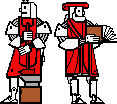|
On the Unix boxes
|
|---|
|
Beginners may wish to look at the DRAFT Novice Guide to
the UNIX systems.
For nitty-gritty details, the major source of information on the
local Sun environment is the local Info files, which contain the
official documentation of numerous local software packages,
including FSF and other software, and Emacs packages for reading
mail and news, keeping an automatic rolodex, and so forth.
See in particular the sections on the local computing environment,
including documents on unwedging
emacs, importing new
fonts, retrieving
files from backup, and other topics.
See also the sections on administering the
machines, and general facilities.
|
Other Facilities
|
|---|
|
Members of the lab have access to resources beyond those on their
desks. The lab has access to a CM-2, CM-5, and several Lisp Machines. We also have information on campus computing services, including the
MIT Supercomputer Facility.
Unfortunately, much information on these is currently in places
where the Web Server can't get at it. So, for those, I'll just
describe the available resources:
- CM-5
- The CM-5 has 128 vector nodes and 20-odd gigabytes of very fast RAID
disk. During the day, it runs as 3 partitions (32, 32, and 64 nodes); the
whole machine operates as a unit for overnight batch runs.
This machine is administered by LCS on behalf of more organizations than
you can shake a stick at. However, the AI lab did chip in cash towards the
purchase, so if you're here, you're entitled to use it. Hardcopy manuals
are in the Reading Room; on-line documentation exists on the machine
itself. Send mail to SC-help@sneezy.lcs.mit.edu for more information
- CM-2
- The older CM-2 is presently front-ended by soggy-fibers.ai.mit.edu.
This is an "8K" CM-2, with 32-bit floating-point.
See the file /home/cm/doc/intro.text for more information.
- Campus-wide Supercomputing
- The MIT Supercomputing Facility operates a Cray X-MP EA and a
VAX-9000. These are available to all members of the Institute, although
heavy use starts to cost money. More information here.
- Other campus-wide computing
- The Athena
project makes workstation-level computing available to all students at the
institute. More information on Athena and other campus-wide computing
resources may be found here.
- Lisp Machines
- Manuals for these things are all over the place, both as ready
reference and for all those awkward occasions where you need an object
which is about 8.5'' by 11'' by 3'' (say, to prop up a monitor or block a
radiator vent), but none happens to be handy. The documentation is also
available on line from the console of any Lisp Machine that still happens
to be running, by typing "<Select>D" (that's the "Select" key
followed by the "d" key) to get to the Document Examiner. Local Info
contains a document on getting
started on the lispms, which also includes a useful taxonomy of local
world loads.
|
This list is not complete. Suggestions are, as always, welcome.
AI Lab Webmaster
( webmaster@ai.mit.edu)
Jeremy S. De Bonet
( jsd@ai.mit.edu)
|