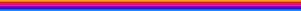Graphics for your pages.
Graphics for your pages.

Local Users:
Don't copy the graphics to your HTML directory, just use the URL of each
image in your document (the <IMG SRC=...> tag) to refer to that
graphic.
That way you avoid keeping extra copies of all these GIFs around.
Non-Local Users:
Get your site administrator to download the file mentioned below.
Please do not include links to the gifs on our server as we don't
have the capacity to serve gifs for everyone's homepages. Also our
server may be undergoing surgery/hacking and the gifs will be unavailable.
Site Admins
Please contact mogens@cs.stanford.edu about mirroring these
images on your site. Thanks for helping reduce the load on
our server...
Stanford sites: There is a 50 K
compressed
TAR file and a zip
file containing just the Stanford logos and the sample button
bar documents.
The Whole Enchilada
The gifs and HTML pages have been collected in a 450K
gifs.tar.Z file and
a zip file.
Set the Options|Load to disk on in Mosaic if you want to save
the file instead of viewing it.
Place it just
under the document root on your server and users can refer
to the icons on your server using /gifs/arrow.plain.up.gif
instead of a full HTTP reference.
Please read the README file in the archive file before making the gifs
available.

 Graphics for your pages.
Graphics for your pages.

 Graphics for your pages.
Graphics for your pages.