Applying this terminology to this information space, we have yellow squares representing JAIR articles (the information objects) arranged according to two hierarchically constructed principles: first, the squares are within circles reflecting their categorization; and second, the circles are arranged so that categories which are more similar are closer together. The metric used to determine pairwise similarity is the number of articles judged to be appropriate for both categories, although only one category is assigned each article for the visualization. The visualization behaves as information map, providing a survey view of the relationships between articles as derived from the category assignment.
This space is intended to fulfill the last goal, and is a work in progress -- expect it to be augmented and revised in the future.
In view of the second goal, the designers have made available the design rationale for this space.
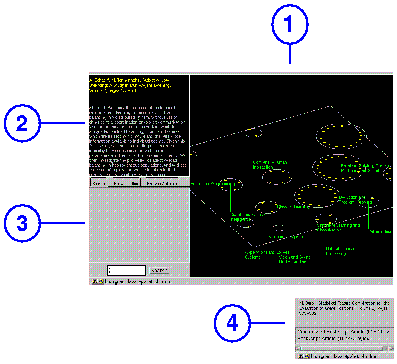
Quick Start
- Panel 1: Mouse+{Left,Right,Up,Down} to pan; Shift+Mouse+{Up,Down} to zoom; Control+Mouse+{Left,Right,Up,Down} to rotate viewpoint; pass pointer over square to see abstract in Panel 2; click on square to access
- Panel 3: Search tab allows full-text searches, number of hits shown as a line above square in Panel 1; Browse Authors tab browses by author, year; Browse Titles browses by title; double-click in browsing lists to access
- Window 4: Appears when article is accessed; double-click on document associated with article to load into browser
Full Instructions
Panel 1 contains a ground plane situated in three-dimensional space. The yellow squares on the plane represent published articles in the Journal of Artificial Intelligence Research. Each square is arranged equidistantly about a label describing a category to which the corresponding article has been assigned. The area of the circle around each category label is directly proportional to the number of articles assigned to that category. The categories are arranged so that a pair of categories which have more articles that could be assigned to both are closer together than a pair of categories that have fewer or no co-assignments.
The viewpoint into this space can be manipulated by three actions:
- Holding the mouse button down and moving left and right will pan left and right.
- Holding the mouse button down and moving up and down will pan forward and back.
- Holding the Shift key and the mouse button down while moving up and down will zoom in and out.
- Holding the Control key and the mouse button down while moving up and down will rotate the pitch of your viewpoint.
- Holding the Control key and the mouse button down while moving left and right will rotate the yaw of your viewpoint.
Passing the pointer over a square will cause the full bibliographic entry and an excerpt of the abstract to appear in Panel 2. Clicking on a square will will cause the Access Window (4) to appear, which lists all of the documents associated with that article. An article may have versions in PostScript or HTML, and the PostScript file may be compressed. Some articles have additional files online as appendices. Double-clicking on the file description in the Access Window will cause it to be loaded into the user's browser; whether that file is displayed or saved depends on the browser's configuration.
The tabbed panel (3) allows the user to construct full-text searches of the articles, as well as browse the articles by author and title. Search results are displayed as lines segmented by color and drawn upward from the article-squares on the ground plane; the length of each segment is proportional to the number of occurences of that word in the article. The bottommost segment corresponds to the first search word. Search words are kept in a history list on the search panel. The words used in the last query are highlighted. Words can be added or removed to construct a new query by selecting and deselecting words from the list.
The articles can also be browsed by author and title. Double-clicking on an item in these lists will access the article using the Access Window.
The applet will continue to execute until the user accesses an absolute URL from the history list, a bookmarks file, or by direct entry. At that point, the applet will suspend itself, but will resume if the user returns to the JAIR Information Space page. After five minutes have elapsed, the applet will stop execuiting and shut down.
- By electronic mail: jairspace@ai.mit.edu
- By surface mail:
Mark A. Foltz
MIT Artificial Intelligence Laboratory, NE43-703
Cambridge, MA 02139
- Information Architecture:
http://www.ai.mit.edu/projects/infoarch/
- Make sure that Java is enabled for your browser.
- Make sure that your Java libraries are updated for the browser you are using.
- If there is an extra space at the top of the applet window, this is normal; it's a workaround for some implementations of Java that do not offset for window decor in layout.
Compatibility
The applet has been tested successfully on the following browser/platform combinations:
| Netscape Navigator 3.0x |
Netscape Navigator 4.02 |
Microsoft Internet Explorer 3.0 |
Microsoft Internet Explorer 4.0 |
|
|---|---|---|---|---|
| Linux | ok (kernel 2.0.29) | ok (kernel 2.0.29) | - | - |
| SunOS | ok | ok | - | - |
| Solaris | ok | ok | - | - |
| SGI IRIX | ok | ok | - | - |
| Windows 95 | ok (version 3.03) | ok | ok | not compatible |
| Windows NT | ok (version 3.03) | ok | ok (version 3.02) | ok |
| Macintosh | ok (version 3.01) | not compatible |
Bug Reports
If you do encounter a problem, please submit a bug report to
jairspace@ai.mit.edu. Include a
description of the problem, what browser and platform you were using, and especially
the contents of the Java console, if possible. For Netscape Navigator, the Java console
can be accessed under the Options menu. For Microsoft Internet Explorer, first enable
Java logging in the Security...Advanced tab. Then console information will be in the file
javalog.txt in the Windows\Java folder.
Version 1.0.4
- jairspace.zip (57k)
- jairspace.tgz (57k)
- Installation instructions
- Public key to authenticate class archive
If you do install the classes locally, please check this page frequently, to determine if a new version of the applet has been released.
This logging is performed totally anonymously; there is no way for anyone to correlate the log data with an individual user, even between sessions. The logging does not use "cookies" or other client state to identify the log information.
If you do not want your actions logged, deselect the check box marked "Log user data" under the Options tab in the lower-left hand corner.