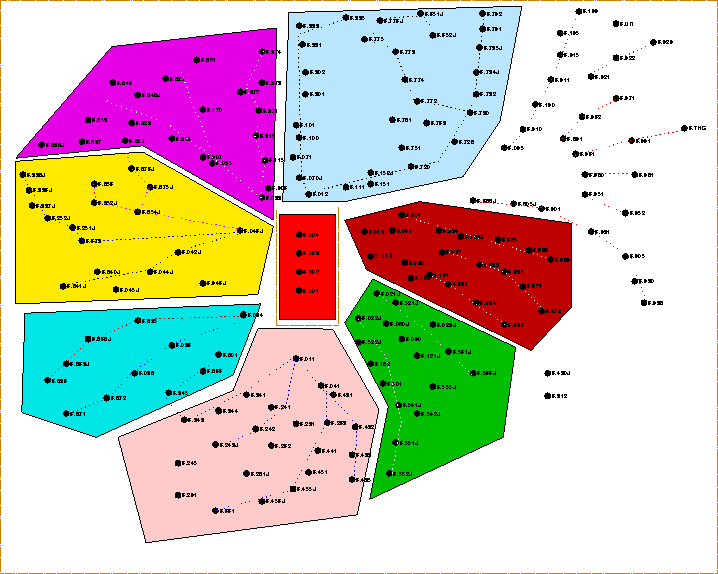 |
As a second design exercise, the subject5 catalog for Course VI (Electrical Engineering and Computer Science) at MIT was arranged in an information space. This was undertaken after the study of museum exhibits, so that its design reflects what was learned from them.
We discuss this space in a similar fashion to the first, by describing the nature of the information, the user tasks to support, the design of the space, and what was learned. In this case, we discover that
The EECS Department offers about 170 subjects each term. Four of the subjects are core subjects (6.001, 6.002, 6.003, and 6.004), which are the first subjects taken by all undergraduates and are a prerequisite for most further classwork. Most of the remainder of the subjects are divided among seven concentrations: Bioelectrical Engineering; Artificial Intelligence; Theory of Computation; Computer Systems; Systems, Communications, and Control; Circuits; and Electromagnetics. Undergraduates begin classwork in a concentration by taking a header subject (6.011, 6.012, 6.013, 6.014, 6.021, 6.022, 6.033, 6.034, or 6.046), which is usually a prerequisite for elective undergraduate and graduate subjects in that concentration. There are also some subjects in the catalog not assigned to a concentration. These include listings for research, teaching, internships, and independent study.
For graduate students, the subject requirements vary by their area in Course VI. An area for a graduate student corresponds roughly to a concentration for an undergraduate, although the match is not precise. The graduate areas include Biolelectrical Engineering; Computer Science; Systems Communication, Control, and Signal Processing; Electronics, Computers, and Systems; Materials and Devices; and Energy and Electromagnetic Systems.
A first consideration is the audience and their needs for accessing the subject listing. Three groups of people that might need the information in the catalog are:
Of course, faculty, staff, and those outside MIT also access the catalog for a variety of reasons, but those three situations represent typical examples of use. For Course VI students, the task is subject selection, while prosepctive students would like a broader view of degree programs and subjects. An organizing principle for the space that helps these users accomplish their information-seeking tasks would meet their information needs.
The need for students to select subjects at the beginning of each term suggests an organizing principle for the space. At that time, a student references the catalog, chooses subjects, completes them, and moves one term closer to graduation. Subject selection becomes one step forward in a path that begins when the student enrolls at MIT, and ends when the student graduates with a degree and pursues career options. This kind of path is a spatial timeline through the curriculum, corresponding to the sequence of subjects chosen by a student during his academic career. This organizing principle for the space is ``provide paths to a degree through the subjects in Course VI.''
The difficulty with presenting all the possible sequences of subjects that lead to graduation is that there are many that fulfill the requirements of a degree program and the prerequisites of the individual subjects. Students have great flexibility in choosing the order of electives after prerequisites are completed, and so a space that tries to present all paths violates a principle stated earler: don't give the user too many choices in navigation. An early design for the space, which presents the paths that are possible according to concentration and subject prerequisites, is in Figure 8-1. Beginning from the core subjects in the center, the student can move past a header subject into a concentration represented by a shaded region. Once there, he can only reach advanced subjects by taking paths that pass through their prerequisites.
This early space is problematic in that it assumes that taking a prerequisite limits all remaining selections to only the subjects that require that prerequisite. Its paths are not well-structured since they do not have a meaningful destination; they abruptly stop, dangling in mid-region. And, the subjects not assigned to a concentration are relegated to the right side of the space, outside of a meaningful region.
To resolve these issues, an explicit path through this space should represent the common, rather than individual, choices that students face in selecting subjects in Course VI. A sketch of those common choices are,
These common experiences include two major decision points for Course VI students: whether the student is entering as a graduate or undergraduate, and the concentration or area in which his education will focus. The paths these allow are summarized in the diagram in Figure 8-2.
The introductory sections of the space, labeled ``MIT'' and ``Course VI,'' provide information to students who are considering attending MIT, or choosing Course VI as a major The student can then choose the graduate path or the undergraduate path, according to their educational level entering MIT. The graduate path leads to a graduate lobby, which provides information on graduate degrees and the subject requirements of the graduate areas. The undergraduate path leads past core subjects and math prerequisites to an undergraduate lobby, which has information on undergraduate programs and degrees, and the requirements of the different concentrations.
The purpose of these lobbies is to keep with the principle that states provide signs at decision points to help wayfinding decisions. They allow the student to make an informed choice of concentration at that decision point, and informed subject selections once inside a concentration.
The space then branches out into the concentrations, where the subject listings for header and elective subjects are situated. The dotted line through these areas indicates that the navigator should be free to move among these areas, reflecting the fact that the choice of one concentration does not exclude the selection of subjects from other concentrations (and, in fact, the electives overlap in many cases).
The space concludes with an area that has research, teaching, and internship listings, information on job opportunities, and examples of theses whose research relates to each of the concentrations. Now, the path through the space is well-structured, with an introduction, decision points along its length, and a conclusion. Each path through the space represents a possible route to graduation. The student can step onto the path at an appropriate point in his program and browse information to take a next step towards the goal of a degree.
This high-level description of the space was further elaborated in a script that listed what material would be placed in each part of the space. Material for parts of the space other than the subject listings was obtained by linking to on-line documents already available from MIT, the Department, or student groups.
There are between thirteen and twenty-eight subjects that are headers or electives in each concentration. Some way of subdividing them to provide for multiple levels of engagement was necessary; simply listing them all would give the user too much to browse through at once. Therefore, the subjects were placed into groups of up to seven subjects based on subtopic areas within each concentration.
An additional issue was where to place subjects not associated with a concentration. These subjects included individual study, engineering management, and intellectual property. These were placed in a separate part of the space, labeled ``Other Topics.''
To transform the script into an actual space, imageable environmental features - landmarks, paths, and regions - were associated with elements of the space:
The first product of this design is an information map of Course VI, illustrated in Figure 8-36.
The user is first presented with a window that explains the organizing principle of the map and its contents. The user can then click on each text label in the map to obtain more information about what it describes. For subject numbers, this is a listing from the on-line catalog which includes the subject's title, instructor, description, and so forth. Note that the subjects in a group, and the groups themselves, are not arranged in a particular order; the many possible routes through a concentration suggest that user choice should be the driving criterion when inside a region. The regions for each concentration are shaded from darker at the top to lighter at the bottom, giving that portion of the path a directional gradient.
For groups of subjects, such as ``Speech and Hearing'' under Biomedical Engineering, the additional information provided is a list of the subjects' titles. The main title of each region is linked to a description of that region's contents. Labels with white bullets are linked to external documents, which are viewed in a separate window.
The advantage of the map is that it makes the entire catalog one mouse click away, making navigation in this sense easy. Users can move instantly from one concentration or group to another to browse subject listings, while viewing information on degree programs and requirements in another window.
The disadvantage is that users can move instantly from one location to another, meaning that navigation can be difficult. To locate the next desirable item of information, the user must combine his knowledge of the organizing principle of the space while scanning the text labels for words relating to his information need. To one unfamiliar with the subject numbers of Course VI, the only meaningful text available is the titles of the subject groups. And, if the words describing the groups cannot be related to his need, then information-seeking will be difficult.
An alternative to the information map is an immersive information space developed around the same script. The basic arrangement of paths and regions suggests an analogous immersive space, as seen in Figure 8-4. The organization of the material in the space is summarized in Figure 8-5.
The visitor enters on the upper left, and passes through the first two sections of the space corresponding to the ``Welcome to MIT'' and ``Introduction to Course VI'' regions on the information map. Two routes, one passing through a graduate lobby and another through the undergraduate lobby, lead to a main hallway on the right. From this hallway, each concentration leads off to the left through a long corridor. A break in the middle of the corridor allows circulation from concentration to concentration.
At the head of each concentration corridor is a the landmark header subject for that concentration. The sight line down each corridor leads to a wienie of a thesis example situated at the end. Along the corridor, the titles and numbers of the subjects are arranged along the wall in under the same groups as in the information map. The title of the group above the subjects provides a way for the user to assess the relevance of those subjects before moving to the next group.
Signs are placed at decision points in the space (see Figure 8-6). In this space, there are four main decision points. The first is where the undergraduate lobby branches off from the graduate lobby. Here, a sign is placed showing the direction to either lobby. The second is where the user chooses a concentration corridor after leaving the lobbies. Here, the wall leading into the corridor is labeled with the title of the concentration. The third is where the corridors are broken to allow circulation between them. The walls here are labeled in a similar fashion, but in both directions. Finally, as the user leaves the corridor signs labeled ``Exhibit Continues'' direct the user to the final sections of the space.
The space was implemented in VRML and made available to the public7. The user can navigate through the space and click on any text label in the space and find out more information about what it describes. In addition, a ``you-are-here'' map on the right-hand side of the window shows the user's current location and orientation in the space with respect to walls nearby 8-7.
The design of the Course VI space was guided by a number of principles discussed earlier. The first was a principle for effective communication: use a constantly evolving attribute of the material to sequence it along a path. When a student makes progress along a path in the Course VI space, he is moving closer to the goal of graduation. Also, movement from one region to the next indicates that a period of time has passed in the student's education. Two attributes evolve together on a path in this space: progress toward a degree, and the elapsed time in the student's career.
Once that commitment was in place, the arrangement of the basic environmental features proceeded according to design principles for wayfinding. The header subjects serve as landmarks in the space, and regions delimit related subjects or other information. Paths are well-structured by having a common beginning and end, and are marked by progress from region to region. The information map acts as a survey view of the space, which can be referred to before or during immersive navigation, or used separately.
In the immersive space, sight lines allow views from the header subject to the wienie of a thesis in each concentration corridor. Signs are distributed throughout the space to guide the user at decision points. The ``you-are-here'' map on the screen also helps the user wayfind in immersion.
Three more principles were discovered by the design of an information map and an information space for Course VI:
Of course, many improvements to the information space are possible, especially by using the computational nature of the implementation medium. Closely linking the space with the on-line registration system at MIT could allow the user to visualize his current registration, which subjects were needed to graduate in his program, and what subjects are available this term given his time schedule and prerequisites already taken. The listings could also be indexed by instructor, time, the full text of their descriptions, and so forth, and results of queries on those fields visualized on the map or in the space. These capabilities would help alleviate the vocabulary problem by giving the user more ways to locate subjects of interest.
By organizing the space around a user's educational choices and goals through his curriculum, he can place himself at a point in the space and acquire information needed to make subject selection decisions. In this way it meets the information needs of the three individuals listed earlier: the prospective student, who browses the material at the start of the space and the prominent header subjects; the undergraduate, who needs to complete core subjects and math prerequisites before moving into a concentration; and the graduate student, who dives directly into the subject catalog. All these paths end by finishing with a degree and exiting the space (and MIT).