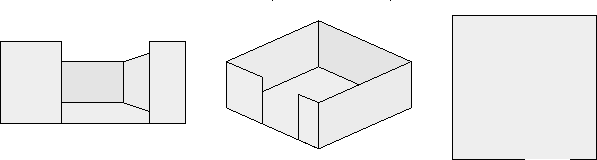 |
The first two sets of principles dealt with the spatial organization of information in museum exhibits, and the features in an environment that make it effectively navigable. We would now like to use the possibilities afforded by a computational medium to support the use of digital information spaces designed around those principles. They are some answers to the question, What if we could implement an exhibit in a computational medium? Instead of arising from the study of real-world exhibits they are driven by analogy to existing examples of user interface design.
A digital implementation of an information space is some collection of state in a computer (or a network of computers), and that state can evolve under program control and in response to users' actions. The most basic set of responses supported by a space are those that change the view of the space according to navigation actions by the user, but many other actions and responses are possible.
Given the wide range of possibilities in a computational medium, there is no claim that these ideas are comprehensive. Instead they are points of departure and development. Given that nearly all work to date on electronic information access environments has assumed a computational medium, the scope of these will be limited to ideas on how computation can specifically assist navigation in an information space.
In summary, the principles are:
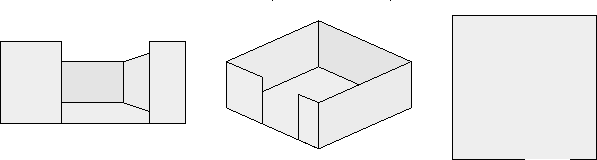 |
First-person views (such as the immersive view) are superior for realistic navigation; giving the user a location and orientation in the environment makes the analogue between navigation in the physical environment and navigation in the virtual environment the most straightforward. The disadvantages of immersion are that a constrained field-of-view requires the user to rotate him viewpoint to view his surroundings, and objects are most prone to occlude one another.
Fly-over views are a compromise. They let the viewer see more context in the space from his viewpoint, while still allowing the representation of three dimensions. One of the dimensions will need to be limited in extent so that there is a way of moving ``above'' all of the objects in the space. Survey views offer the widest view of the information space, but provide the least detail at the top-level. Since the navigator's window is limited in extent, providing a view from higher and higher up necessarily gives less and less area, and thus less communicative capacity, to each item of information. To provide a higher level of detail at the user's focus the area of the window may have to be divided, with one part under the control of the other. An action a user takes in a wider view then leads to a view of more detail in the other part of the window, as in the left of Figure 6-2. Another way of providing more detail at focus is to enlarge the window at the point of the user's focus while still giving context, as through a distorting lens (what Furnas calls a fisheye view [Furnas, 1986]). This is illustrated on the right of Figure 6-2.
Teleports (places where the velocity of the navigator changes) systematically arranged through the space can act as a sort of rapid transit system, ferrying users around to their destination in a known network. The transit stops themselves can function as landmarks, and should be arranged at convenient and central points in the space.
Teleports can be opportunistic as well, acting as a cross-reference linking an item of interest in one part of the space to an item far away. Opportunistic links are a way of selectively breaking out of the the static conceptual organization to provide more paths than a physical space itself would allow.
The routes a user takes through the space are a valuable source of data that can be used for a number of purposes. First, both the user's current route and previous routes can be visualized in the space (or on a map of the space). Routes can be annotated and shared with others, giving directions or pointing out interesting tours of the space.
A second role route data can take is as a source of dynamism in the space: changing the space depending on the route to the current location chosen by the user. If the intent of the space is to communicate or teach, the comprehension of the user can be tested at a point in the space before progress is allowed. Additionally, the user can be encouraged to backtrack if a required part of the space has not been seen yet. Or, if the user lingers in one part of the space for a long time, a level of interest in that region is implied. The user could then be notified of other parts of the space that might be interesting [Balabanovic, 1997,Armstrong et al., 1995].
Route data accumulates over time, and can be used to detect when users have difficulty navigating in one part of the space. A high frequency of backtracking to a decision point can mark it as a place where a sign may be needed.
In museum exhibits, interactives that simulated working models of processes or ran other software needed separate computers. In a digital information space, these kinds of interactive objects can be integrated directly into the software implementation of the space without additional hardware support.
Digital representations of traditional media can also be enhanced. For example, three-dimensional objects, instead of being hands-off, can be manipulated and explored, possibly with a haptic interface [Salisbury and Srinivasan, 1997].
The limited field-of-view and problem of occlusion in an immersive viewpoint makes it useful to refer to a ``you-are-here'' map, found in many buildings, public spaces, and most of the exhibits studied. These maps show a plan of the space with an arrow indicating the navigator's current position and orientation. In a computational medium, it is possible to make that reference available on demand at every point in the space. More generally, multiple viewpoints of the space are always possible, and coordinating immersive and survey views in this manner makes sense from a wayfinding perspective.
The presentation of the space to an individual user can be transformed by the user's preferences, both in content and visual appearance. Typefaces and color schemes can be specified by the user, or more complex transformations of the content can be performed according to the user's interests, goals, and task.
Too much personalization can have consequences. If all the users of the space have an entirely unique view of it, discussions about the content of the space will be difficult. A necessary condition might be to leave a constant, shared vocabulary of landmarks, paths, and regions that are constant for all users, so that at least some common points of reference remain if a shared experience is desirable.
The ability to add to the material in the space through the annotations of users makes the computational nature of a digital space especially powerful. Imagine a tour guide for an information space, which helps visitors choose destinations and navigate in unfamiliar territory. Instead of being referred to separately, it could be embedded in the space itself with relevant information available at decision points in navigation. As users navigate through the space they can add their comments and recommendations to the guide.
A map of the space can be dynamic as well. It can provide the means for visualizing some attribute of the content of the space, perhaps as a function of user input. A simple example is a full-text query. The results, represented as the number of occurences of query terms, can be visualized by changing the color of or a spatial dimension in each item of content.
These principles briefly relate some of the capabilities of an implementation of an information space in a computational medium. Throroughly investigating and implementing any one of them is a substantial untertaking in its own right. However, they serve as starting points for exploring computational support for information navigation.